I was helping my husband create a business card recently and because I’m so freaking busy, he insisted on doing it by himself. He was struggling trying to do it on his own like a toddler refusing mommy’s help in making his first peanut butter and jelly sandwich. It was agonizing watching him trying to figure it out on his own. When he would finally cave in and ask for my help I would let out a huge sigh, kick him out of his seat and take over. (Sorry, it’s just in my blood.)
This happened numerous times throughout this small business card project. But it dawned on me that I take so many things for granted that others struggle with. One thing I had to really explain to him is CMYK vs. RBG.
He is a photographer and most photographers live by RBG. Their digital cameras capture in RBG, their shots look best in RBG and they hand their final images over to their art directors and photo editors in RBG format. Unless they are really savvy in print production, they really wouldn’t have any need to know the difference.
RBG stands for Red, Green, and Blue and, believe it or not, those are the colors that combine to make the colors you see on anything that is back lit, like computer monitors. It is the computer’s native color space and was based on our own perception of color.
CMYK stands for Cyan, Magenta, Yellow and Black. (Why “K’ for black? I’ll explain below.) These are the colors used for anything that is printed on a press. If you take a photo that you shoot from your digital camera to a photo lab, they will create a continuous tone print — this is NOT what I’m talking about. I mean the photos you see in magazines, on printed materials such as brochures — these are printed on a 4-color process press. The photos are in essence, converted to 4 different layers of colored dots — Cyan, Magenta, Yellow and Black — and then printed one layer at a time on a press. To the naked eye, you don’t see the dots unless you look really close.
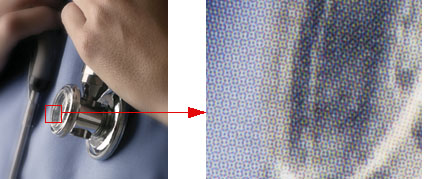
You can convert an image to CMYK using most photographic applications. In Photoshop you simply go under Image — Mode, and then choose CMYK.
So why the “k” for black? Way back in the “olden days” of printing, they referred to the black plate as the “Key plate” since it carried the bulk of the artistic detail. Another reason the printers stuck with the “K” is so it wouldn’t be confused with the “B for blue” in RGB. There, you have one more chance for a piece of pie in Trivial Pursuit.
Some other good CMYK/RBG things to know.
1. Don’t ever compare a CMYK image to an RBG image. (In other words, don’t hold your brochure right up next to your computer monitor displaying the image on the cover of the brochure and expect them to match.) They’ll never match. Your eye interprets color differently from a backlit monitor than it does from a printed piece.
2. RBG images can be saved as JPGs and almost anyone on the planet that has a computer will be able to open them. CMYK images, not so much. Don’t save CMYK as JPG. They like TIF and EPS better.
3. Brilliant color will sometimes look very different when converted to CMYK. Especially brilliant reds. But you can add 5th color plates to your printing for extra “punch”. (But that’s a whole other blog post)
4. If this all confuses you and you don’t want to deal with it, most printers will charge an extra fee to do production work like preparing files for print.
5. Call a printer and ask for a tour. It’s actually pretty cool to see the inner workings of a print shop and how the magazines, brochure and packaging you see everyday are manufactured.
6. Some printing processes will convert the images automatically to what is needed. Specifically, most color copiers (at quick print shops) and home office printers do not care if your images are CMYK or RBG, but you might want to test one of each to see which turns out better, for your own reference.
By Trish McCabe